Xubuntu 20.04.3 - Python - Anacondaインストール
XubuntuにAnacondaをインストールしたので備忘録として記載します。
- 1. Anacondaのダウンロード
- 2. インストールファイルの実行
- 3. anaconda-navigatorの起動
- 4. コマンド:conda info
- 5. コマンド:conda update conda
- 6. コマンド:conda update --all
1. Anacondaのダウンロード
こちらのサイトよりAnaconda Indivisual Edtionをダウンロードします。
ページの一番下にダウンロードリンクがあります。
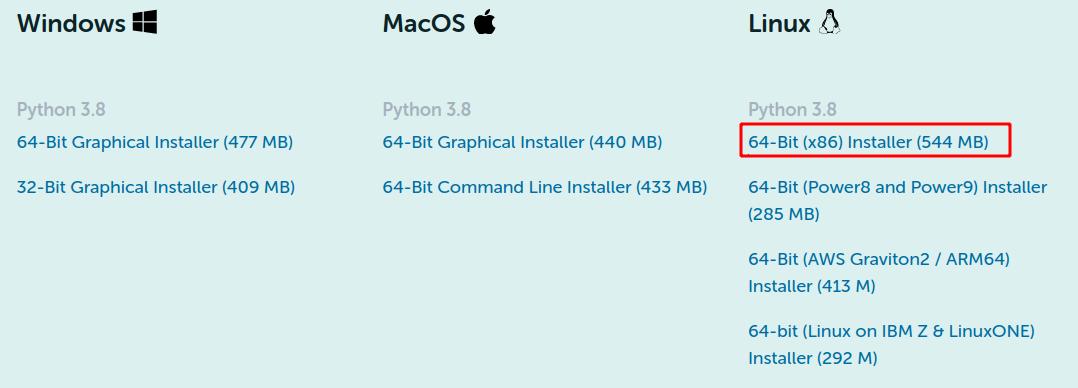
2. インストールファイルの実行
ダウンロードファイル:Anaconda3-2021.05-Linux-x86_64.sh
$cd ~ $cd Downloads/ $chmod 755 Anaconda3-2021.05-Linux-x86_64.sh $./Anaconda3-2021.05-Linux-x86_64.sh
2-1. エンター入力
$./Anaconda3-2021.05-Linux-x86_64.sh Welcome to Anaconda3 2021.05 In order to continue the installation process, please review the license agreement. Please, press ENTER to continue >>>
2-2. スペースで最後行まで表示し、「yes」を入力
=================================== End User License Agreement - Anaconda Individual Edition =================================== Copyright 2015-2021, Anaconda, Inc. All rights reserved under the 3-clause BSD License: ・・・ ・・・ Do you accept the license terms? [yes|no] [no] >>> yes
2-3. ホームディレクトリ以下にインストールOKなので、そのままエンター入力
Anaconda3 will now be installed into this location: /home/donchibishell/anaconda3 - Press ENTER to confirm the location - Press CTRL-C to abort the installation - Or specify a different location below [/home/donchibishell/anaconda3] >>>
2-4. インストールが完了し、初期化するか聞いてくるので「yes」を選択
・・・ ・・・ Preparing transaction: done Executing transaction: done installation finished. Do you wish the installer to initialize Anaconda3 by running conda init? [yes|no] [no] >>> yes
2-5. 以下メッセージが表示され、インストール完了
=========================================================================== Working with Python and Jupyter notebooks is a breeze with PyCharm Pro, designed to be used with Anaconda. Download now and have the best data tools at your fingertips. PyCharm Pro for Anaconda is available at: https://www.anaconda.com/pycharm
3. anaconda-navigatorの起動
$anaconda-navigator
anaconda-navigatorは、GUI画面からパッケージ管理等を行うことができる。
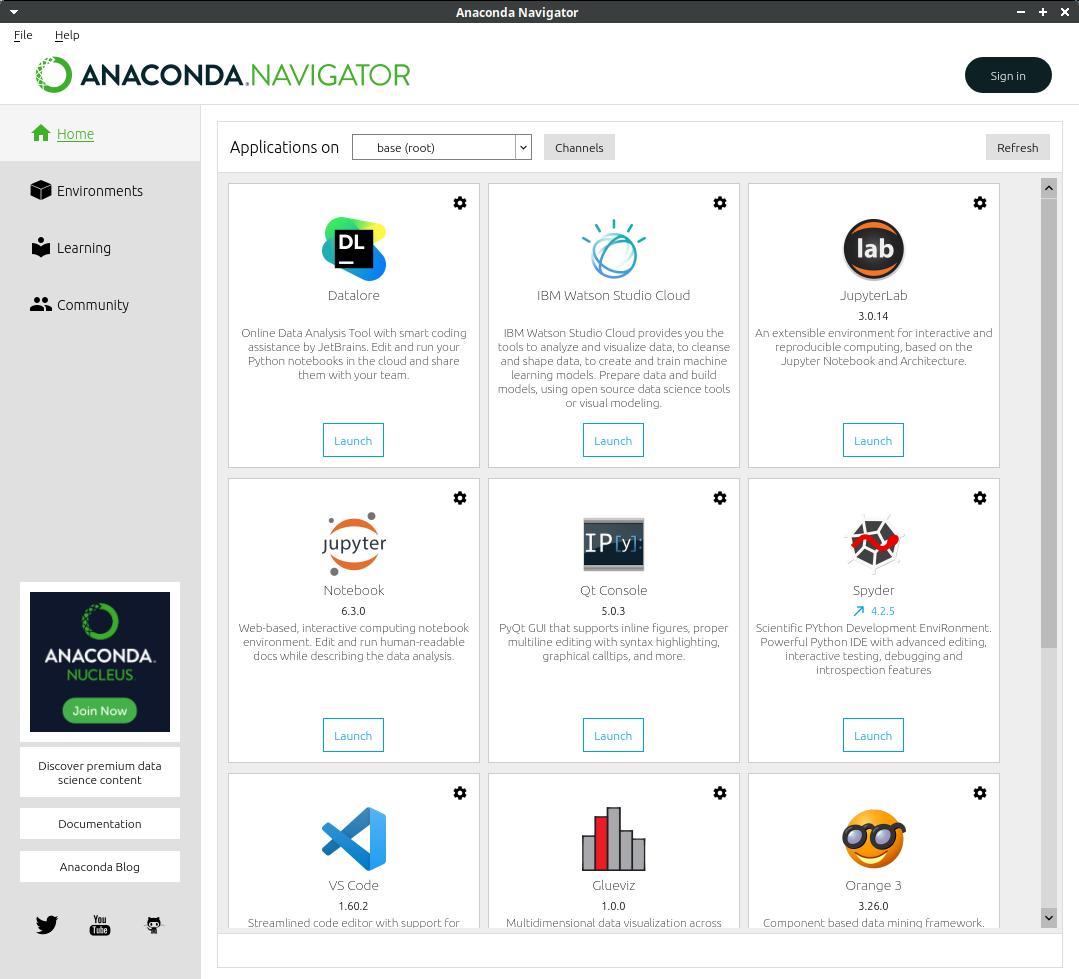
4. コマンド:conda info
Anacondaのバージョン、環境情報を表示する。
$conda info
active environment : base
active env location : /home/donchibishell/anaconda3
shell level : 1
user config file : /home/donchibishell/.condarc
populated config files : /home/donchibishell/.condarc
conda version : 4.10.1
conda-build version : 3.21.4
python version : 3.8.8.final.0
virtual packages : __linux=5.11.0=0
__glibc=2.31=0
__unix=0=0
__archspec=1=x86_64
base environment : /home/donchibishell/anaconda3 (writable)
conda av data dir : /home/donchibishell/anaconda3/etc/conda
conda av metadata url : https://repo.anaconda.com/pkgs/main
channel URLs : https://repo.anaconda.com/pkgs/main/linux-64
https://repo.anaconda.com/pkgs/main/noarch
https://repo.anaconda.com/pkgs/r/linux-64
https://repo.anaconda.com/pkgs/r/noarch
package cache : /home/donchibishell/anaconda3/pkgs
/home/donchibishell/.conda/pkgs
envs directories : /home/donchibishell/anaconda3/envs
/home/donchibishell/.conda/envs
platform : linux-64
user-agent : conda/4.10.1 requests/2.25.1 CPython/3.8.8 Linux/5.11.0-36-generic ubuntu/20.04.3 glibc/2.31
UID:GID : 1000:1000
netrc file : None
offline mode : False
5. コマンド:conda update conda
Anaconda本体をバージョンアップするらしい。
conda update anaconda = 2019.10 の書き方もできるらしい。
以下実行してみた結果。
$conda update conda
Collecting package metadata (current_repodata.json): done
Solving environment: done
## Package Plan ##
environment location: /home/donchibishell/anaconda3
added / updated specs:
- conda
The following packages will be downloaded:
package | build
---------------------------|-----------------
conda-4.10.3 | py38h06a4308_0 2.9 MB
xmltodict-0.12.0 | pyhd3eb1b0_0 13 KB
------------------------------------------------------------
Total: 2.9 MB
The following packages will be UPDATED:
conda 4.10.1-py38h06a4308_1 --> 4.10.3-py38h06a4308_0
The following packages will be DOWNGRADED:
xmltodict 0.12.0-py_0 --> 0.12.0-pyhd3eb1b0_0
Proceed ([y]/n)? y
Downloading and Extracting Packages
conda-4.10.3 | 2.9 MB | ##################################################### | 100%
xmltodict-0.12.0 | 13 KB | ##################################################### | 100%
Preparing transaction: done
Verifying transaction: done
Executing transaction: done
6. コマンド:conda update --all
現在の環境のすべてのパッケージが最新バージョンに更新されます。
実行したら数多くのパッケージが更新された。